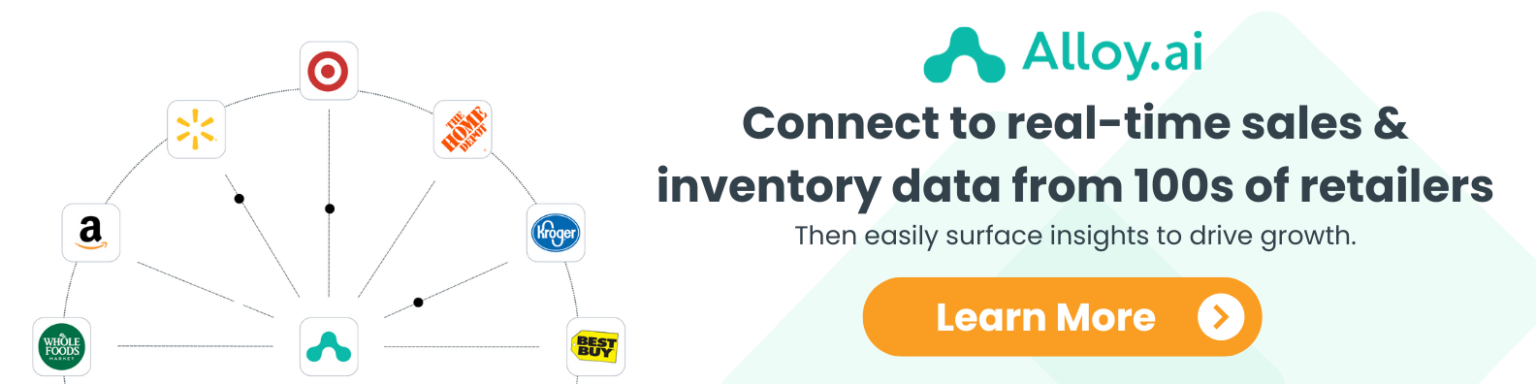Lowe’s Vendor Portal Guide 2025: Mastering Onboarding and Portal Integration
Everything Consumer Brands Need to Know About How Lowe’s Shares Data With Suppliers
- Franklin Morris
Being a vendor or supplier at Lowe’s requires a clear understanding of Lowe’s vendor communication and business management tools. Learning to navigate Lowe’s primary platforms—Lowe’s Vendor Gateway and Lowe’s Vendor Portal (formerly known as LowesLink)—is essential for accelerating your onboarding process and managing ongoing business operations with the retail effectively.
This guide is your starting point. Find answers to all the most common frequently asked questions, tips, and tricks for getting the most out of the systems, and ideas for reporting and analytics you should use to improve your operations.
Table of Contents
Overview and Basics of Lowe's Vendor Portal
What is Lowe’s Vendor Gateway?
The Lowe’s Vendor Gateway (LVG) is a platform built for suppliers and vendors selling into Lowes. The Gateway is a single entry point for vendors to manage the initial integration steps with Lowe’s supply chain and acts as a centralized hub for all item information. If a vendor needs to integrate an external system with Lowe’s, that integration occurs in the Gateway via Electronic Data Interchange (EDI). These data exchanges can contain valuable information on purchase orders, invoices, or inventory updates.
Vendors and suppliers can register their business, provide required documentation, and ensure they comply with Lowe’s operational and technical requirements, such as tax forms and certifications, using the Vendor Gateway. Training and resources are also offered to vendors in the Gateway for vendors looking for self-serve assistance.
What is Lowe’s Vendor Portal (LowesLink)?
The Lowe’s Vendor Portal is a closely related, though secondary platform, to Lowe’s Vendor Gateway. Lowes Vendor Portal, sometimes referred to as LowesLink, is the primary platform for suppliers and vendors to manage their ongoing business with Lowe’s. However, access to Lowe’s Vendor Platform is only granted after initial setup, which takes place in Lowes Vendor Gateway.
The portal is designed to make ongoing business operations smoother with tools for accessing data on sales, inventory, sell-through rates, returns, promotions, orders, and performance metrics. Vendors can communicate more easily with Lowe’s merchandising, supply chain, or operational teams through this centralized platform.
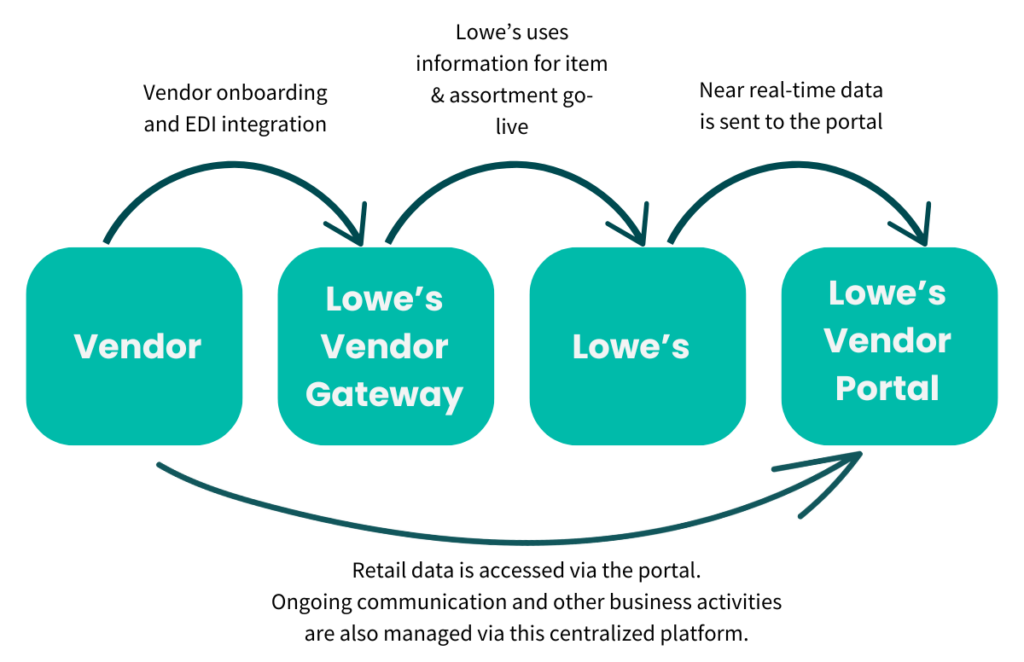
What's the difference between LowesLink and Lowe’s Vendor Portal?
LowesLink was Lowe’s original vendor management system. It primarily focused on basic order and data management. In the mid-to-late 2010s, Lowe’s had an initiative to modernize its vendor management systems. By the decade’s end, all vendors had been onboarded to Lowe’s Vendor Portal, which offers many more features and enhanced reporting capabilities than LowesLink. Lowe’s Vendor Portal is a more advanced version of LowesLink that has been tailored to fit the needs of home improvement, construction, and service vendors selling both through the traditional brick-and-mortar channel and online at Lowes.com.
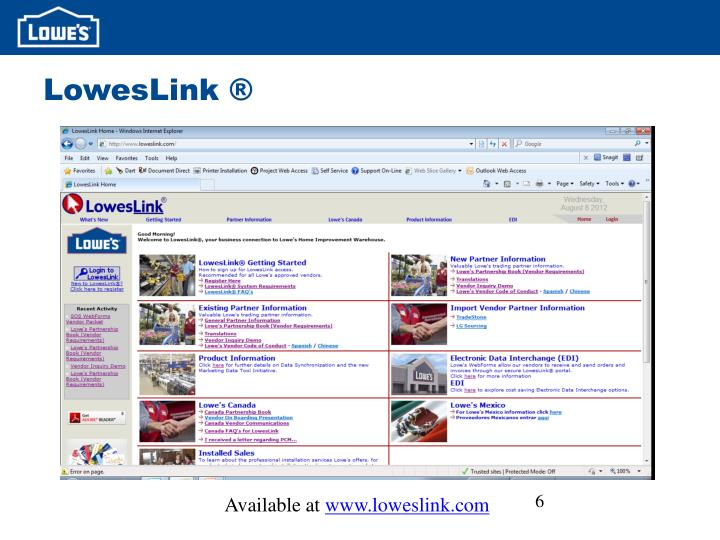
Who can use Lowe's Vendor Gateway?
All suppliers and service vendors invited to sell through Lowe’s have access to the Lowe’s Vendor Gateway. It’s specifically built to facilitate the onboarding of new vendors; therefore, only businesses accepted by Lowe’s merchandising and procurement teams will have access. These businesses can include vendors, suppliers, manufacturers, distributors, and service providers across several industries, including home improvement, construction, and logistics.
Individuals with access to the Lowe’s Vendor Gateway span departments and include anyone involved in the onboarding, setup, or compliance process. Titles of these individuals can range from Supply Chain Manager, Inventory Manager, and Operations Manager to Key Account Manager, Sales Manager, EDI Specialist, or IT Systems Administrator. Other parties can be invited as needed.

What types of data are available in Lowe's Vendor Portal?
Many data types are available to vendors via the Lowe’s Vendor Portal. Common data types include sales performance, such as sell-through rates and product returns, inventory levels, regional sales, reorder points, backorder data, invoice statuses, and delivery performance rates. Lowe’s Vendor Portal offers reports, dashboards, and forecasting features. Vendors can use this data to manage their business better, proactively identify issues, and collaborate with Lowe’s account management teams.
Why is Lowe’s Vendor Gateway important for suppliers?
Lowe’s Vendor Gateway is essential for suppliers because it is the entry point for establishing a business relationship with Lowe’s. Without Lowe’s Vendor Gateway, vendors cannot set up electronic data interchanges (EDI), establish item and order information, or submit compliance and legal documentation. These initial setup processes are centralized within the Lowe’s Vendor Portal to give vendors and suppliers a single hub to begin managing sales, operations, and payment to Lowe’s.

Bosch’s sales strategy with POS data
Explore Bosch’s best practices for building a successful sales strategy with POS data — gathered from across ecommerce and retail customers.

Matthew Bergum, Director of the Power Tools division
Accessing and Setting Up Lowe's Vendor Portal
How do suppliers gain access to Lowe’s Vendor Gateway?
To gain access to Lowe’s Vendor Gateway, you need to receive a specific invitation from Lowe’s after being approved as a new vendor. Typically, this invitation is extended by either the merchandising or procurement team. Once you’ve received the invitation, you’ll receive a registration link to the Vendor Gateway and instructions on beginning setup, which will be completed on the platform. Once Lowe’s validates your onboarding submission and compliance documents, you can start selling through Lowe’s.
If your company does not currently do business with Lowe’s but would like to apply as a supplier or vendor, you can visit www.lowes.com/l/about/suppliers and complete the application process!
What are the requirements to register for Lowe’s Vendor Gateway?
Registering for Lowe’s Vendor Gateway is straightforward once the Lowe’s procurement or merchandising teams accept your company into the Lowe’s Vendor Program. You must provide business documentation, including a tax identification number (TIN), submit a W-9 form if you’re a U.S. supplier, and provide required certifications and regulatory documentation for your specific product category. You will also be required to provide valid banking details for payments and transactions and proof of adequate insurance coverage, including liability and product coverage, as Lowe’s requires.
How do suppliers set up an account on Lowe’s Vendor Gateway?
Suppliers can set up an account on Lowe’s Vendor Gateway by following the registration instructions provided in their invitation from Lowe’s. For detailed information on the registration process, please refer to Lowe’s Supplier Registration Frequently Asked Questions.
What are common issues suppliers face when accessing Lowe’s portals, and how can they resolve them?
Here are several common issues that suppliers face when accessing Lowe’s Vendor Gateway or Lowe’s Vendor Portal.
- Login Issues – If you forget your login credentials, use the “Forgot Password” link on the Lowe’s Vendor Gateway login page to reset your password. Email Lowe’s Vendor Support for assistance at VendorMgmt@lowes.com if the account is locked.
- Browser Compatibility – Lowe’s web logins work best on Google Chrome or Microsoft Edge. If you are experiencing issues with loading or accessing your data, make sure that you’re using the right browser type before contacting support. Keep your browser up to date with data for optimal results.
- Access Permissions – Users are granted different permissions and access based on their user role assignment. Admins have the power to change user permissions and assign various roles. If you can’t access a specific tool, contact your company’s Lowe’s account administrator to review and update your user permissions.
Features of Lowe's Vendor Portal
What key features does Lowe’s Vendor Gateway offer?
Lowe’s Vendor Gateway is your one-stop shop for everything related to onboarding, item setup, and compliance at Lowe’s. The key features of this platform include:
- Onboarding and registration workflows for new vendors
- Compliance documentation access and submission (tax forms, regulatory, insurance, etc.)
- EDI setup and testing
- Product data management (Lowe’s Product Description, SKUs, pricing, etc.)
- Ticket management for issues and support
- Communication with procurement and merchandising teams
- Training, resources, and FAQs
How can suppliers use Lowe’s Vendor Portal to track sales performance?
Suppliers can track sales performance metrics starting in the Lowe’s Vendor Portal. You can construct a report and make your deductions within the portal for routine analysis. Monitor revenue, units sold, and returns by specific product. The portal’s reporting features are great for simple requests and watching big-picture trends in real-time.
For deeper analysis, export your Lowe’s Vendor Portal sales performance data into another format. Extract your data as an Excel document or partner with an analytics vendor for automatic insights. When you send your Lowe’s sales performance data to a platform like Alloy.ai, you can harmonize your retail analytics data into a single system.
- Go deep into specific metrics with pre-built reports made for the CPG industry
- View trends across all your retailer partners
- Power more accurate POS forecasts with AI
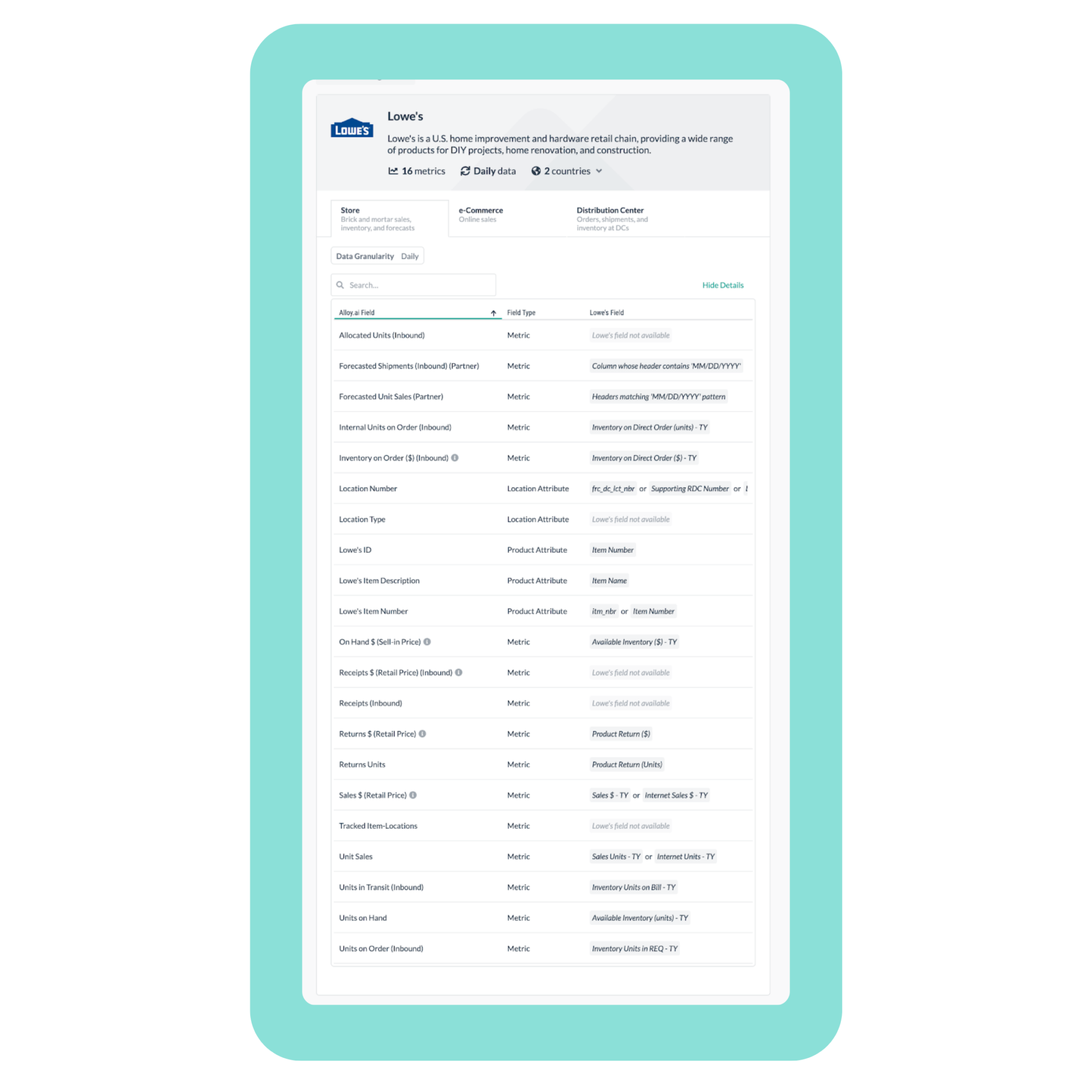
How can suppliers monitor inventory levels using Lowe's Vendor Portal?
Suppliers can monitor inventory levels using Lowe’s Vendor Portal through the reporting and analytics feature. Create real-time reports that track stock across all the stores you sell through and their levels at distribution centers. View current inventory levels, turnover rates, and replenishment needs quickly in the portal.
For even richer inventory-level insights, try exporting your Lowe’s Vendor Portal data into a business intelligence tool like Alloy.ai. Advanced analytics and proactive inventory planning are easier to manage with the right tools.
- Combine Lowe’s data with other retail partners for a complete view of inventory positions
- Analyze trends to anticipate stockouts or overstock scenarios
- Create alerts when inventory falls outside of tolerance
- Get precise replenishment recommendations
Lowe's Data Insights, Sales & Inventory Reporting
What types of reports can suppliers generate in Lowe’s Vendor Portal?
Here are some example reports suppliers can create in Lowe’s Vendor Portal (LowesLink).
- Sales Performance Reports – Access detailed data on metrics like units sold, revenue, and individual product trends broadly at the region level or down to the particular store.
- Inventory Reports – Track current inventory levels to see how much product is at the distribution center and stores. Use this data to analyze how fast the product is selling through and adjust reorder points.
- Purchase Order Reports – See the status of open, pending, and fulfilled POs.
- Financial Reports – Track the status of invoices to see what has been submitted and what has been paid. Report on your sales vs. returns to see your net revenue after refunds for a more accurate revenue metric.
- Forecasting and Analytics Reports – Lowe’s provides demand forecast metrics in the Vendor Portal to help you predict future sales and have the product on hand to meet needs. Track projections and historical forecast accuracy to see how on-target predictions were.
- Custom Reports – Suppliers and vendors can customize reports within Lowe’s Vendor Portal by filtering and sorting. You can also export data from Lowe’s Vendor Portal to construct your own custom reports that meet your unique business needs.
How can suppliers customize or filter reports in the portal?
First, log into the Lowe’s Vendor Portal and find the “Reports” or “Analytics” section. From here, you can choose the specific type of report you want to create. These can include reports like Sales, Inventory, or Forecast. You can further customize your data fields and columns to show the data points you’re most interested in. Display slices of your data by sales volume, revenue, turnover, or on-hand inventory. Then, you can apply filters to customize your report further and tailor it to your needs. Available filter options include:
- Date Range: Select daily, weekly, monthly, or specific dates
- Regions or Stores: Narrow your report to a specific geographic area or an individual Lowe’s store
- SKU or Category: Filter by product categories, brands, individual SKUs, or Lowe’s Item ID
- Status: Filter for open, pending, or completed orders
Review the preview of your filtered data to ensure the report fits your needs before exporting. Export your report in Excel, PDF, or CSV to conduct more analysis or to distribute to your team.
How often is data updated in Lowe’s Vendor Portal?
Lowe’s updates data through the Lowe’s Vendor Portal at varying frequencies depending on the type of information and availability. For instance, near real-time updates may be provided on details regarding order status and specific shipping events that trigger immediate updates. More commonly, information is made available through the portal daily as EDI information is made available. These daily updates include sales performance and inventory reports. Lowe’s makes data on forecasts, sales trends, and vendor performance available weekly or monthly.
What insights can suppliers gain from sales and inventory data?
Vendors and suppliers can use the Lowe’s Vendor Portal to gain insights from sales and inventory data to optimize inventory levels, improve demand forecasting accuracy, and respond quickly to market changes. Here are a few example cases where insights can help suppliers:
- Understand where there are low units on hand
- See where there is excess inventory
- Determine high-performing stores to emulate strategies across the network
- See where demand is outperforming forecasts and vice versa
- See the best-performing SKUs and slow-movers
- Identify high-return items
- View vendor performance metrics to track Lowe’s satisfaction
How can suppliers manage seasonal inventory surges at Lowes?
Suppliers can manage seasonal inventory surges at Lowe’s in several ways. First, they can access inventory level and trend data via the Lowe’s Vendor Portal in the reporting tab. View inventory levels by item, store, distribution center, or other permutations. To work proactively to manage surges without creating inventory imbalances, you will want to export your Lowe’s Vendor Portal data into another system for deeper analytics and forecasting.
Staying ahead of seasonal inventory surges is the key to managing them. While getting alerted to discrepancies when demand fluctuates is an excellent start, mitigating the problem before it starts is a better way to prevent lost sales or damaged customer relationships due to out-of-stocks. Alloy.ai consolidates real-time inventory and sales data from Lowe’s Vendor Portal and other retail partners into a single system. It can help you manage forecasts, track performance versus plan for specific time horizons, and make data-driven decisions when supply is constrained.
Technical Details and Best Practices for Working with Lowe's Vendor Portal
What are the technical requirements for using Lowe’s Vendor Gateway (browser compatibility, internet speed, etc.)?
There are specific technical requirements to use Lowe’s Vendor Gateway, but you shouldn’t have any trouble adhering to them. The main requirement is using an updated browser, preferably Google Chrome or Microsoft Edge. If you use an outdated browser or Internet Explorer, you will encounter loading and rendering issues.
A standardized EDI integration is also an essential technical requirement for conducting business with Lowe’s. During the onboarding process in Lowe’s Vendor Gateway, you must set up EDI. You will be given guidelines, testing procedures, and validation methods to ensure seamless EDI integration. Common EDI document types include:
- Purchase Orders (EDI 850) – Details of orders from Lowe’s to suppliers
- Invoices (EDI 810) – Supplier invoices sent to Lowe’s for payment
- Shipping Notices (EDI 856) – Advanced shipment notifications that let Lowe’s know about incoming deliveries
- Inventory Updates (EDI 846) – Status updates on available inventory levels
Lowe’s Vendor Gateway also required 2-factor authentication to log in. Make sure that you know your credentials and have 2-factor authentication set up from the start.
Are there training materials or support resources available for Lowe’s Vendor Gateway?
Yes, Lowe’s provides several training materials and support resources to help vendors with Lowe’s Vendor Gateway. Many of these resources are accessible once you are logged into the website. Look for the Help or Support tab in the main navigation menu for personalized assistance.
If you are not already part of the Lowe’s program, check out the Lowe’s Prospective Supplier Registration FAQs for more details on getting set up with Lowe’s Vendor Gateway.
What are best practices for suppliers using Lowe’s Vendor Gateway effectively?
Want to leverage Lowe’s Vendor Gateway to your advantage? Try putting these best practices to work:
- Ensure technical readiness – Before you can begin the onboarding process, make sure that you are technically ready. Work with your IT team or EDI provider to configure and test EDI connections.
- Adhere to compliance standards – Lowe’s has rigorous compliance standards, and many that may be specific to your product offering (chemicals, etc.) Ensure you submit all required documents on time and watch for changes or updates.
- Communicate proactively – Have a question? Addressing issues quickly can prevent communication breakdowns in the future. Respond to Lowe’s requests for additional information and ask your questions before problems arise.
- Collaborate across departments – Coordinate with internal teams (IT, logistics, sales) and Lowe’s merchandising and procurement to manage updates and troubleshoot problems.
- Move to Lowe’s Vendor Portal (LowesLink) – Once you’re onboarded, it’s time to move over to Lowe’s Vendor Portal for continued management and reporting. Don’t get stuck at the Gateway.
How can suppliers ensure data accuracy in Lowe’s Vendor Portal?
Suppliers should routinely check that Lowe’s Vendor Portal data accuracy is correct. Of course, this is easier said than done. Try exporting reports from LowesLink and matching them against the internal data you have on inventory and sales. Routinely check for inconsistencies and, if you find any, bring them to the attention of your account manager at Lowe’s.
Although EDI generally minimizes errors in data transfers, it could need to be updated if an EDI feed is not formatted correctly or new information is available. An example of this could be the addition of new stores. An old EDI feed may need reconfiguring to capture these new locations.
Lowe’s suppliers love Alloy.ai’s data status functionality, which lets them ensure the accuracy and recency of data across all of their retail partners:
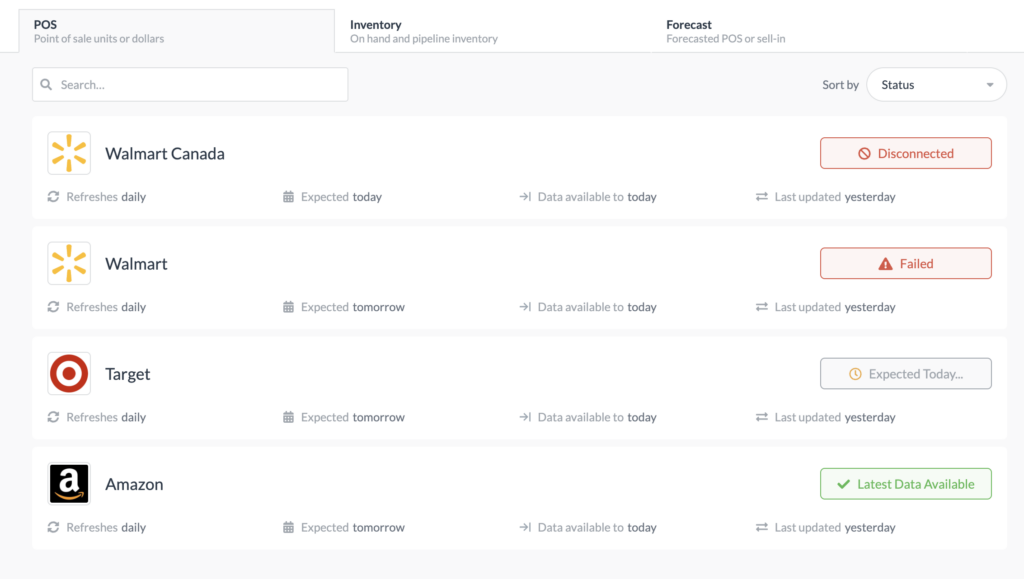
Troubleshooting and Support
What should suppliers do if they experience technical issues with Lowe’s Vendor Gateway?
Suppliers that experience technical issues with Lowe’s Vendor Gateway should contact Lowe’s Vendor Support or submit a ticket through the Ticket Management section of the Gateway. Email vendor support at VendorMgmt@lowes.com.
Is there a customer support team for Lowe’s Vendor Gateway users?
Yes, Lowe’s has a dedicated customer support team for Lowe’s Vendor Gateway users. If you are a supplier with technical, onboarding, or operational questions, you can contact the vendor management team (VendorMgmt@lowes.com) with questions. The team is available to provide you with guidance and answer your questions.
Integration with Supplier Operations
How does Lowe’s Vendor Portal integrate with suppliers’ existing systems?
Lowe’s Vendor Portal integrates with suppliers’ existing systems via Electronic Data Interchange (EDI) and data exports. In the past, Lowe’s allowed vendors to scrape the Lowe’s Vendor Portal for information using a live API feed. EDI and data exports now serve the same purpose and provide an additional layer of security for Lowe’s. Suppliers can send data on purchase orders, invoices, inventory levels, and sales performance to external systems to ensure data accuracy.
Existing systems that suppliers commonly integrate with Lowe’s include:
- ERP Systems (Oracle NetSuite, SAP, Microsoft Dynamics 365)
- Analytics and Reporting Platforms: (Alloy.ai, Tableau, PowerBI)
- Logistics Systems (FourKites, MercuryGate, Blue Yonder, Project44)
- Accounting and Finance Tools (Quickbooks, Xero)
Integrating Lowe’s Vendor Portal with external systems can reduce manual work and improve accuracy. Often, it’s up to the external system vendor to ensure the integration is set up and running correctly. Pick vendors with robust integration SOPs and customer support teams that are easily accessible and highly rated.
Can data from Lowe’s Vendor Portal be exported for further analysis?
Yes! You can export Lowe’s Vendor Portal data into other formats for further analysis. Manually download data from the Lowe’s Vendor Portal reporting and analytics tool into an Excel or CSV. file to conduct your own analysis. If you have an advanced retail analytics system like Alloy.ai, you can send data via EDI or data uploads to conduct deeper analysis.
What tools or software work best in conjunction with Lowe’s Vendor Portal?
There are several tools and software that work well with Lowe’s Vendor Portal. These include technologies like ERP systems, transportation management solutions, analytics and reporting platforms like Alloy.ai, and accounting and finance tools. Integrating with external tools or software can improve data accuracy and accelerate your strategic decision-making processes.
Compliance and Policies
Are there specific compliance requirements for using Lowe’s Vendor Gateway?
Yes, Lowe’s Vendor Gateway has several specific compliance requirements. Adhering to these requirements will ensure a smooth onboarding process and get your items set up and selling faster at Lowe’s.
Here is a list of Lowe’s Vendor Gateway compliance requirements vendors must adhere to:
- Tax Identification (W-9 for U.S. suppliers)
- Insurance and proof of liability coverage
- Business registration
- Quality and safety certifications as applicable
- Electronic Data Interchange (EDI) standard formatting
- Payment terms
- Lowe’s Vendor Code of Conduct
What happens if suppliers fail to meet Lowe’s reporting expectations through the portal?
Failing to meet Lowe’s reporting expectations through the portal can result in supply chain disruptions, inventory imbalances, reduced vendor performance ratings, and lost sales. You can even face financial penalties from Lowe’s or termination of your supplier relationship if collaboration erodes too far.
Mastering Lowe's Vendor Gateway and Vendor Portal
Becoming an expert on Lowe’s Vendor Gateway and Vendor Portal can make all the difference in your relationship with Lowe’s. Integrating your Lowe’s data with an advanced retail analytics platform like Alloy.ai can help take that relationship even further. Track your sales performance, monitor inventory levels, and simulate future scenarios with the help of AI. Best of all? You can harmonize your retail data from across all retailers and channels in Alloy.ai to take complete control over your data.
Ready to get started? Request a demo to learn more about how Alloy.ai can transform your Lowe’s data into actionable insights today.
See why Lowe's suppliers trust Alloy.ai

Franklin Morris
Franklin Morris is Vice President and Head of Global Marketing at Alloy.ai. He's spent his career leading brand, content and demand generation marketing for high-growth startups, ad agencies, and Fortune 50 giants, including IBM, Dell, Oracle, Rackspace, 3M, Facebook, Electronic Arts, Informatica, Sisense, and Argo Group.